Serif DrawPlus X6 review
DrawPlus X6 has lots of new features to spice up your graphics, but the speed problems from X5 are still present
DrawPlus X6 is the latest version of Serif’s vector-drawing software, and it lets you create art, graphics and logos from curved lines and simple shapes. It’s a great alternative to more fully fledged bitmap manipulators such as Adobe Photoshop CS6, as you don’t need to be particularly artistic to create great pictures, and the software itself is roughly a fifth of the price, too.
The QuickShapes tool makes a welcome return, and it lets you create pre-cut 2D and 3D shapes such as rectangles, polygons, tears, moons and cogs, as well as blend them together to form larger, more intricate designs. Each shape can also be adjusted manually through the use of sliders, so you can create an instant pie-chart from a circle or round off the corners of your rectangle quickly and easily. Not all shapes have the same flexibility, though, and this can feel a little limiting.
You can make the shapes 3D, too, using an Instant 3D button. You even have a movable light source, but the ability to create 3D shapes is more of an amusing distraction than a particularly useful tool. All you can do to the shape is add effects such as textures and shadows rather than alter the individual nodes that compose the lines. Clicking away from the 3D object will also take you back to its 2D options, removing the ability to rotate it unless you re-select the Instant 3D button.

We liked how each vector line could be selected individually, but finding them on the actual image was almost impossible on more complex images
This kind of fussy interface was present in other aspects of the software as well, such as its free drawing mode with the Brush and Pen tools. This lets you dive straight in with your own creations with a huge variety of brushes, including chalk, marker pen, sponge, long grass, fog and rain effects to name just a few. Generally, we liked the amount of control you had over each brushstroke, as every line is stored in the right-hand menu pane once you’ve plotted the vector nodes. This gives you endless scope for editing the line’s trajectory, line width, colour, brush type and transparency levels.
Drawing more complex pictures wasn’t quite so simple, though. DrawStudio X6 stacks brushstrokes on top of each other within layers. Annoyingly, each new brush stroke places itself at the top of that stack automatically, which means you then have to move it to the required position in the stack manually. Curiously, brushes would frequently revert back to other brushes we’d used previously when we used a graphics tablet, which meant we had to re-adjust our settings to get back on track.
Another familiar feature is the Keyframe Animation Studio. These can be exported as videos or in Flash format and offer a fun, if limited, way of creating simple cartoons. It comes with a large gallery of objects that you can animate by plotting them along a vector line. It doesn’t take long to get to grips with it either, and it took us just a few minutes to paint a rough background and create a bee flying across the screen. Its layering system is a little counter-intuitive compared to the main drawing studio, though, as you can’t re-arrange individual objects in the Layers tab. Instead, you have to use the Arrange tab, but without the benefit of being able to see how each object fits on top of the other.
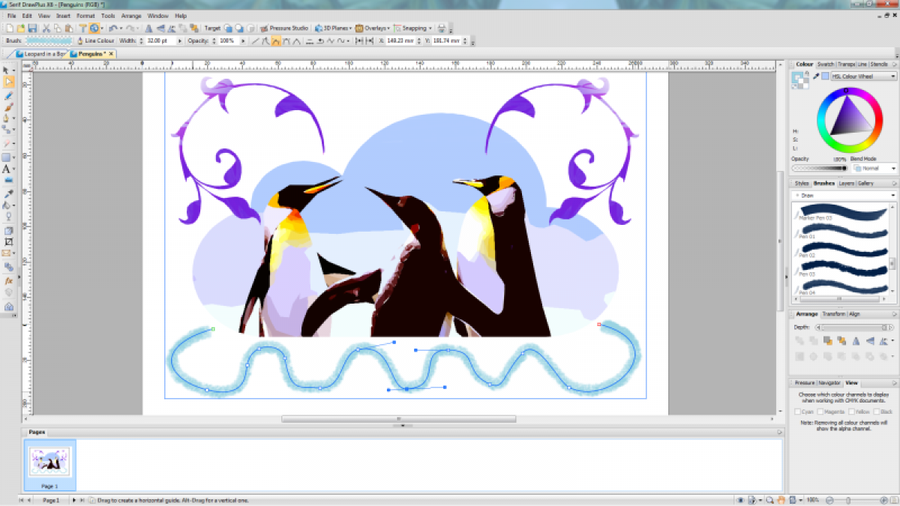
Using the stencils was great fun, but adjusting individual vector lines was a little more temperamental
Our favourite new feature was the Stencil Tab. There are a wide range of templates, which are divided into Alphabet, Artistic and Shapes, and you can also create your own. It also complements the Auto-Trace Studio feature particularly well. Here, you can import images from your hard drive and instantly turn them into vector drawings using its handy menu settings. Since vectors are easily scalable, images retain their sharpness no matter how you size them, and the stencils add an extra layer of experimentation.
Sadly, a few bugs and irritations we noticed in DrawPlus X5 still haven’t been ironed out, and chief among these is its slow response times. We were surprised by this, as one of DrawPlus X6’s main improvements is being able to support 64-bit Windows operating systems. Nevertheless, edits often didn’t appear onscreen until we zoomed in or out, and large parts of the screen were very slow to refresh when dragging individual nodes around the page. Creating an image with more than 200 brush strokes also took its toll, and our image would regularly break up while refreshing when we added more lines. DrawPlus X6 also crashed twice, and while it managed to recover both of the images on which we were working, it didn’t recover the edits we’d made in the 15 minutes or so before the crashes.
DrawPlus X6 isn’t perfect, but it does its best to make itself user-friendly. It has a clear layout, and there are an extensive number of free tutorials available online to help you get started, but its number of small frustrations will put off more serious graphic designers. Still, if you’re looking for cheap vector-drawing software, then Serif DrawPlus X6 could be the program for you.
Details | |
|---|---|
| Price | £82 |
| Details | www.serif.com |
| Rating | **** |










