To help us provide you with free impartial advice, we may earn a commission if you buy through links on our site. Learn more




Ever since version one, Premiere Elements has packed an incredible amount of power for a consumer editor. Its timeline controls and effects library are derived from Premiere Pro, and it uses the same sophisticated Bézier automation tools for moving clips around the frame with absolute precision. This makes Premiere Elements the obvious choice for creating sophisticated intro sequences, business graphics and animated titles without having to rely on templates.

Sophisticated multi-layered animations are what this editor does best
However, Premiere Elements has been held back by a clunky, unresponsive interface and poor attention to detail, including dropped and repeated frames in previews and exports. As Adobe catered the editor increasingly towards casual users, it seemed to be losing sight of what this editor does best.
Version 11 addresses these concerns head on. There’s no more frame-rate mishandling or sluggish controls, and preview performance is superb, with smooth playback of 10 AVCHD streams in our tests.
The interface has had a thorough redesign and looks much cleaner and more inviting than before. Cryptic icons and tabbed panels are out in favour of direct access to key functions such as effects and transitions. Effect settings appear in a panel to the right of the preview, and an extended set of colour-correction filters are permanently plumbed in and ready to use.
The interface still isn’t perfect. The Project Assets window can be pinned so it stays open, but it needlessly obscures the preview window when the Adjustments panel is open too. Some of the effects can be fiddly to use, with parameters arranged as a long list of sliders and useful values bunched in the middle of the range.
Timeline navigation is now extremely responsive, but we’d like a better system for zooming in and out. Holding down Alt and moving the mouse scroll wheel performs this task but it’s hopelessly unwieldy, and the on-screen zoom control is a little fiddly too.
While various other editors automatically apply a dissolve transition when two clips are overlapped, doing this here chops the overlapped clip in half, which has no practical use that we can think of. Our biggest disappointment is that there are still no proper ripple editing options. The fixed, default behaviour is thoughtfully designed but it’s not suitable for every occasion.

Blend modes greatly enhance Premiere Elements’ ability to combine clips in creative ways
The new features aren’t limited to interface changes. The Opacity options now include blend modes for merging clips’ colours in complex ways, and the full set of 26 modes from Photoshop Elements are included. This ties in perfectly with Premiere Elements’ flair for creating sophisticated animated sequences, and should go down a storm with advanced users.
There’s a new section of the effects library called FilmLooks, which includes 12 templates (slightly stingy in our opinion) with names such as Horror, News reel, Vintage and Red Noir. They’re not strictly new effects, but rather, templates that draw on the existing effects to give film-like colours.
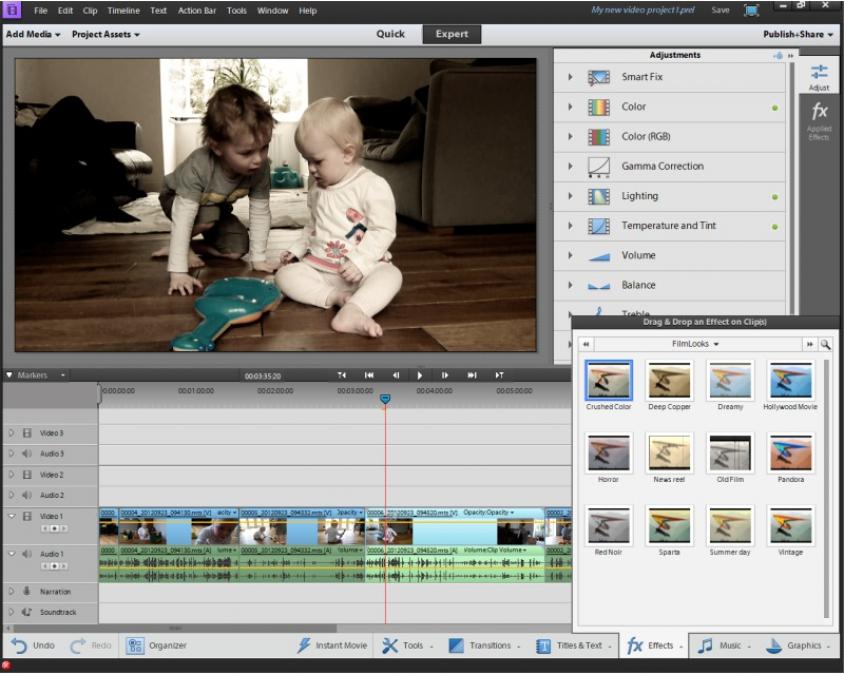
The FilmLooks effects includes some stylish colour-processing templates – we’d like to see more than 12 of them
It’s a smart idea, but it makes editing them a little tricky as the controls may be spread across three or four effects. Premiere Elements’ effects library is generally excellent but it can’t compete with Pinnacle Studio 16 Ultimate for film-simulation effects.

The Time Remapping tool can switch to slow motion half-way through a clip.
Also new is a Time Remapping tool, which creates variable fast-motion, slow-motion and reverse effects. Time zones are defined within a clip and allocated a speed from 1/8x to 8x, and there are options to ease in and out for smoother speed changes.
Audio sync is lost, though, and it’s not possible to create continuously variable speed ramps. Meanwhile, reversing sections doesn’t really make sense within the otherwise excellent controls. There’s a Frame Blending option for smoother slow motion, but it simply fades between frames rather than generating new intermediary ones based on motion detection. Overall, it’s not quite up to the slick standards of the best this editor has to offer, but it’s a welcome inclusion nonetheless.
There’s still some room for improvement, and other editors excel in different areas. However, Premiere Elements’ flair for sophisticated animated sequences is now available without the accompanying irritations. That makes it a superb choice for ambitious users who might one day want to upgrade to Adobe Premiere Pro CS6; however, most home users will be better catered for by Serif MoviePlus X6.
| Details | |
|---|---|
| Price | £64 |
| Details | www.adobe.com/uk |
| Rating | **** |





