Android Lollipop review – Rolling out now
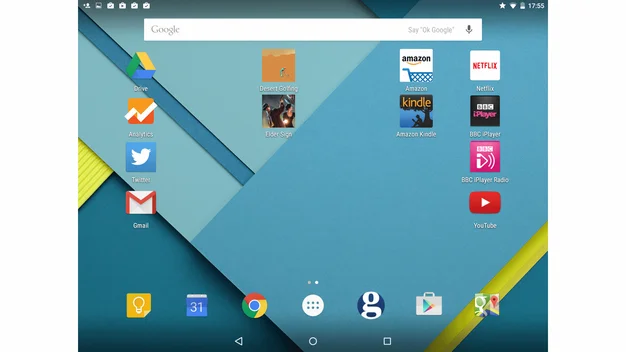
Brighter, whiter and smarter to boot, it's early days for Android 5.0 (Lollipop) but the signs are excellent
Specifications
Mobile operating system, supports 32- and 64-bit, ARM and x86 architectures.
IMPROVED APPS
We’re not going to go through every app built-in to Android 5.0, but we will break down the changes made to a couple of key ones, Gmail and Calendar.
Email is now entirely subsumed into Gmail, which has a new tablet-friendly interface, consisting of three columns. The first, which is always visible but expands out when in use, lets you select from folders, labels and email accounts. As well as support for multiple gmail accounts, you can add IMAP, POP and Exchange accounts – with the old Email app simply redirecting to this one. It makes sense for Google to concentrate its efforts on a single email app, and it makes it quicker and easier to deal with multiple accounts in one place.

The second column is then a list of your emails in that account or label, with the usual subject and other info. At the bottom of the list is a floating round icon for composing a new email. This looks a little odd at first, but is far easier to find than the previous compose buttons hidden on menu bars.
The third column lets you read the currently selected email, though sending replies opens a full screen window for you to write in. You can also switch to the next email by simply flicking left or right. This column only appears in landscape mode, with the app reverting to a two column mode in portrait mode.
The whole app is remarkably slick and responsive on the Nexus 9, with emails opening instantly, menus scrolling without the slightest hitch, even back through a week of email, which is the amount it caches (no options to cache more disappointingly). It’s sliding columns aren’t radical, but with a range of improvements, and support for most your email needs, this is arguably the best mobile email app around.
Google has also rebuilt its woeful calendar app into something rather useful. The new app looks a bit like a calendar you’d have hanging on your wall (in month mode anyway) and even has background art depicting the season for that month (we wonder if it switches round in the southern hemisphere?).
In month mode, which is best for casual users who only have a couple of appointments a day, the new calendar actually shows you the names of your appointments rather than simply coloured bars. It’s still not quite up to the simplistic zoomy brilliance of Touch Calendar, but the search giant is finally catching up with an app developed by a single man in his spare time.

^ Google’s Calendar app is finally starting to work for us
UNDER THE HOOD
On the surface Android hasn’t changed radically then, but under the hood it’s a very different beast indeed. The headline has to be support for the new 64-bit mobile chipsets, such as the Nvidia K1 chipset used in the Nexus 9, or the upcoming 64-bit Snapdragon chipsets, most notably 808 and 810.
A switch to 64-bit should bring sizeable performance gains when dealing with complex tasks, where the processor’s larger registers can handle bigger numbers. It will also raise the memory limit above the current 4GB ceiling, though that’s not really an issue today for mobile devices.
The operating system itself now runs and compiles code differently too, with the new Android Runtime (ART). We should see performance and battery life benefits from the new system, which compiles code to be executed on installation, not when the application launches. It also supports x86, ARM and MIPS processor architectures in both 32-bit and 64-bit. So apps running on some platforms but not others, most notably Intel Atom chips, should soon be a thing of the past.
Google has also looked to improve battery life through numerous improvements under the name Project Volta. This aims to reduce unnecessary battery use when the handset is performing basic tasks such as waking from standby and checking for emails and other updates. The operating system is more efficient in how it deals with such housekeeping tasks and developers have been provided with better tools to manage their battery usage.
Tests on the developer version of Android 5.0 have shown around 35% improvement, and we were impressed by the 16 hours of video playback we got from our review sample of the Nexus 9.
In addition there’s a battery saver mode that you can start manually or get to kick in at a certain battery level, say 5%. This throttles performance, the Sunspider score more than doubled to a sluggish 2,156ms, and it restrains radio usage, so apps don’t update unless you open them. It looks handy, stretching out your last hour of battery life without the usual dance of disabling Wi-Fi and mobile internet (which renders your phone pretty useless anyway). You know when it’s running as the menu bars turn orange to warn you.

^ You won’t miss the orange bars warning you that Battery Saver is active
CONCLUSION
Android 5.0 Lollipop looks great, the new design and colours really are a breath of fresh air. All the built-in apps we use regularly have had major facelifts and most have been improved in the way they work too, easier to understand and with better tablet-landscape layouts.
Beneath the hood the operating system is certainly much improved too. Battery life looks to be excellent, though we’ll need to do before-and-after testing on a wide range of devices before we can confirm that. Support for 64-bit is a must of course, but it’s still welcome.
It’s early days, and so there are some issues with some apps, but for most Android device owners we’re happy to say that an update to Android 5.0 is something to look forward to, with most of the niggling bugs we found with the initial release have already been fixed.
Android 5.0 is simply the best version of Android yet. The changes are evolutionary and mostly under the bonnet and in its new, more streamlined design. Google has increasingly moved new features into the apps that support the main operating system, and that gives it and handset manufacturers lots of room to manoeuvre when it comes to adding extras. With 5.0 Android takes another step forward and we look forward to using this flexible new operating system on more kinds of devices.









