Honeywell Evohome review
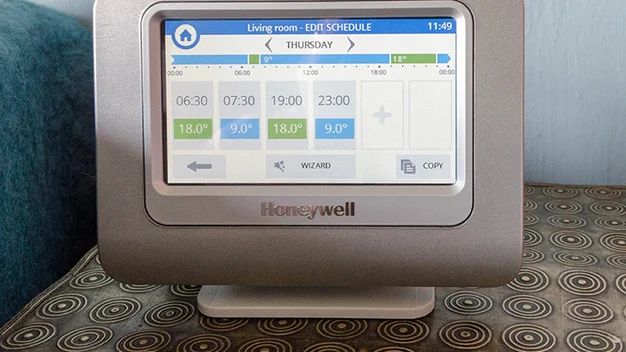
It's comparatively expensive, but Honeywell's Evohome is the most flexible and smartest home heating system available
HONEYWELL EVOHOME RADIATOR CONTROLLER
The Radiator Controller is one of the most important parts of the system. These battery powered radiator valves are what control each zone’s temperature and react to the scheduled commands.
More than that, Radiator Controllers are their own smart devices, reacting to user control and its own ambient sensors to give finer control over the heating. For starters, each Radiator Controller has a window sensor built in, which detects when you’ve opened a window. Assuming that this means you want to cool down a room, the valve shuts the radiator off for a set period of time (30 minutes is the default). For better accuracy, an optional physical window sensor can also be attached.

As well as reacting, the Radiator Controllers let you interact with them. Twist the dial on the top and you can wind the temperature of a room up or down, with the set temperature displayed on the clear, backlit screen. It’s a brilliant and simple method of controlling a room’s temperature without having to reach for a smartphone or the Controller. Any changes made this way are kept until the next scheduled temperature switch point.
For convenience the screen can flip out of its housing. Honeywell even provides a plastic wedge to keep the screen out if you prefer it that way. A settings menu also lets you choose some options. They include changing the default view, so the Radiator Controller displays the current temperature, rather than the set temperature.
Depending on the Radiator Controller’s position, you may have to use an external wireless sensor instead. For example, if you’ve got a radiator behind a sofa, it may get too hot, turning off the radiator before the room has had time to heat up. Fortunately, Honeywell makes it easy to use the replacement wireless thermostat instead. All you need to do is bind the new wireless thermostat, complete with its own temperature controls to the Radiator Controller and the job’s done. Wireless thermostats come with a table mount, but you can also wall-mount them for convenience.
The Radiator Controller uses a motorised valve. It takes a little while to get used to and the electric whirring can penetrate a quiet room, such as a bedroom. We recommend making sure that each valve is screwed firmly into position, as a slightly loose one in our bedroom made a little too much noise. However, as the system adjusts to your radiators over time, the Radiator Controller gets quieter, plus you get used to it.

Two AA batteries should last around two years and replacing them is a simple matter of flicking the unlock switch on the bottom, picking the Radiator Controller up and switching the cells from underneath.
HONEYWELL EVOHOME CONTROLLER
While the Radiator Controllers give you quick control, it’s the Controller that you’ll probably use the most, as it gives you more and finer control over your home. The touchscreen controller can be carried around and used where you want it, but it only lasts a couple of hours away from its dock. Really, we would have expected a lot more and a night’s worth of battery would have been ideal.
The Controller lets you override a zone’s temperature. By default, the override lasts until the next scheduled temperature change, but you can set an end-time or make the change permanent. These overrides can be disabled quickly with a single tap at any point.

Through the Controller, you’ve also got access to Quick Actions. These let you override the schedule with a different action and include Economy, which reduces the set temperature in every room by 3C; Away, which changes every room to be 15C all day; Day off, which uses Saturday’s schedule; and Heating off, which turns off the heating completely. All of these modes, bar Heating off, can be tweaked to work the way you want. Then, you’ve got a single custom mode, which applies a different schedule to a set of zones: for example, your may have a guest schedule that ramps up the temperature for a spare bedroom.
All of the Quick Actions can be enabled permanently, until you disable them, or with a long-press, set for a defined period of time. Only one Quick Action can be enabled at a time.

The Controller also has a set of Advanced options. These include setting how many times in an hour the boiler can be turned on and off, and the cycle time: the boiler’s manual should tell you these things, but it’s another reason why a professional may be better off fitting the system.
More interesting are the optimisation modes you can apply. No Optimisation means the system works as you’d expect with the heating turning on when you schedule an increase in temperature. Optimum Start learns how long each room takes to warm up, turning the heating on to have the room at the set temperature at the set time; Optimum Stop will turn the heating off up to an hour earlier, if a zone is within 0.5C of its set temperature. For most people, Optimum Start is the best option.









