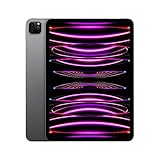Apple iPad Pro (M2, 2022) review: A tough sell
The M2 Apple iPad Pro is astonishingly powerful, but it's also expensive and hard to justify
Pros
- Incredible performance
- Decent battery life
- Glorious mini-LED display
Cons
- Side-mounted webcam
- Far, far too expensive
- 128GB storage on base model is too small
If there’s one thing the new M2 iPad Pro didn’t need this year it’s more power. Not on any occasion over the past 12 months have I hankered after more performance or been frustrated by a lack of it. It has been, and remains, a superb productivity machine, with some caveats.
And yet that is pretty much all the latest iPad Pro delivers, with a couple of minor exceptions. Courtesy of the Apple M2 chip, it’s even faster than before. The question is: do we really need a faster iPad Pro?
READ NEXT: The best Apple iPads
Apple iPad Pro (M2, 2022) review: What you need to know
The answer to that question will soon be moot because Apple is no longer making the M1 model and stocks at retailers won’t last. And that means if you want a large screen iPad, the M2 will be your only choice.
Alas, the changes are minimal for the 2022 iPad Pro 12.9. There’s the M2 processor, which not only brings with more performance but also support for Wi-Fi 6e. The M2 chip unlocks a new capability for the Apple Pencil as well – Hover – which makes working with the pencil a more pleasurable experience and, well, that’s about it.
Everything else about the iPad Pro, in terms of its hardware, is the same as last year. The 12.9in model comes with a mini-LED display while the 11in model is stuck with the ProMotion LCD screen.
The cameras are the same and the front-facing webcam remains on the side instead on top of the display. The aluminium body is identical – it even weighs the same down to the gramme – and the optional keyboard case hasn’t changed, either. Not that it needed to: the backlit Magic Keyboard is a wondrously usable thing, even if it is vastly overpriced.
Apple iPad Pro (M2, 2022) review: Price and competition
One other thing that has changed is the price. The base Wi-Fi-only iPad Pro 12.9 with a mere 128GB of storage will now set you back £1,249. To get the full package, though, you need to add the “optional” Magic Keyboard Case and that bumps it up to a minimum of £1,628, while investing in an Apple Pencil 2 will add a further £139, raising the total to £1,767. Opting for the cheaper Smart Keyboard folio will save you £160 on the price of a Magic Keyboard, but if you were desperate to save pennies, you wouldn’t be buying an iPad Pro.
I could spend some time here going through the details of the M2 iPad Pro’s other options but I’m not going to. Suffice it to say, if you spend this much on a laptop (because that’s effectively what it is) that only comes with 128GB of storage, you’re a madman, and if you spend £3,017 on the Wi-Fi only 2TB model (with keyboard and Pencil 2) I’ll call the men in white coats.
To my mind this is far too much money for an iPad, no matter how fast or how glorious the screen. Even ignoring the limitations and frustrations of iPadOS, which remain multifarious, you can buy a faster, lighter and more practical laptop for hundreds of pounds less than this. Indeed, Apple’s own M2 MacBook Air, which is a spectacularly good laptop, costs from £1,249, is just as powerful, better suited to professional use and comes with a minimum 256GB of fast SSD storage. The equivalent M2 iPad Pro 12.9in is more than £2,000.
You can save even more if you don’t mind sullying yourself with a Windows 11 machine, too. Huawei’s rather lovely, and powerful, MateBook 16s is £1,300 (and often discounted during the sales), and it comes with 1TB of storage, as well as a 12th Gen Core i7-12700H CPU.
Alternatively, you could opt for Samsung’s equivalent and also save yourself a pretty penny. The Samsung Galaxy Tab S8 Ultra, for instance, comes with a bigger 14.6in OLED display (and it’s a very good screen at that) and can be had for around £1,000, with the keyboard cover adding £299. Again, that’s much cheaper than the iPad.
Apple iPad Pro (M2, 2022) review: Apple Pencil Hover and iOS 16
Given that this year’s iPad Pro is identical, down to the millimetre and gramme, I’ll leave a full description of the physicals to last year’s review of the M1 iPad Pro, apart from to say that the Magic Keyboard, lovely though it is, needs badly to go on a diet. Together, the M2 iPad Pro and the keyboard weighs a chunky 1.36kg, which is nearly as heavy as a MacBook Pro 13in and 120g heavier than the M2 MacBook Air.
Instead, I’m going to focus mainly on the changes that the new Apple Pencil feature brings to the iPad. Dubbed Hover, this does exactly what it says on the tin. You bring the Apple Pencil 2 close to an item onscreen and it will behave as if you were hovering a mouse over that item without clicking it. Load up the Amazon website, for instance and hover over a product thumbnail and up pops a preview of the image, as if you had hovered your mouse over it.
It works with apps that support it, too, with creative software such as Pixelmator showing previews of various filters and Apple’s own Notes app providing a preview of how the colours will look when mixed.
It’s a clever feature with myriad useful possibilities, but Apple hasn’t done an awful lot with it, unfortunately. In most places, all you get when you hover is a highlight, which is useful feedback but hardly groundbreaking stuff. Why hasn’t Apple upgraded Photos so it shows a preview when you hover the pencil over images, for instance, or expanded views of the desktop widgets. It’s disappointingly under-used at the moment, although that may change over time.
The advent of iOS 16 does mitigate this disappointment to a point, however. At first, the much vaunted Stage Manager system seems to be little more than window dressing. It allows you to arrange and resize up to four app windows in your current workspace at any one time, much like any other MacOS or Windows laptop does. However, along with resizable windows it will soon incorporate full external monitor support, allowing users, at last, to extend the iPad desktop onto a second screen. This should work on M1 as well as M2 iPads, though, so there’s no need to upgrade if you already own last year’s iPad Pro.
READ NEXT: The best tablets you can buy
Apple iPad Pro (M2, 2022) review: Display
As with the M1 iPad Pro, the M2 deploys a mini-LED panel for the visuals and a wonderful thing it is, too. It has a resolution of 2,732 x 2,048, refreshes at up to 120Hz for ultra-smooth scrolling and motion and reproduces a claimed 100% of the P3 colour gamut.
In testing, I found it was able to reproduce 98.5% of P3 colours with an average colour difference Delta E score of 1.75 versus DCI-P3, a peak brightness of 1,123cd/m2 and a contrast ratio that isn’t perfect but is perceptibly so. It doesn’t quite have the vibrant perfection of an OLED panel because not every pixel has its own light source but its 2,596-LED full array local dimming system means it comes very, very close.
In short, it’s a display that’s fantastic for everything from professional photo editing and video editing all the way through to HDR movies and TV shows. It’s a stunner; the only disappointment is that the 11in iPad Pro doesn’t have the same screen, making do with the lesser Liquid Retina IPS LCD panel standard LEDs.
Apple iPad Pro (M2, 2022) review: Performance
The octa-core M2 chip in the iPad Pro is, as you might expect, speedier than the M1 chip in last year’s model. Apple says the CPU is 18% quicker, the GPU 35% faster and the Neural Engine a full 40% faster than on the M1.
Other improvements include a slightly faster 3.49GHz clock speed (versus the M1’s 3.2GHz), a ten-core GPU and support for up to 24GB of RAM, although the M2 iPad Pro only comes with up to 16GB on the 1TB and 2TB models.


As evidenced by the benchmarks, the iPad Pro is a bit quick. But you’ll probably not notice it in day-to-day use. The M1 iPad Pro was quick enough for anything I ever used it for and I’ve never wanted for speed. In fact, the only things that have ever slowed me down when using the M1 iPad were the usual snarl ups with iPadOS and the inability to extend your desktop to an external display, which will soon be a thing of the past anyway.

Despite the speedier processor, battery life on the M2 iPad is pretty much the same as last year. In our video-rundown tests, where we set the screen to a standard brightness of 170cd/m2 and engage flight mode, the tablet discharged from 100% to empty in 11hrs 18mins. That’s fine, but I’d like it to be better, especially when Apple’s own MacBook Air – powered by the very same silicon – is capable of lasting almost six hours longer in this test.
READ NEXT: The best graphics tablet
Apple iPad Pro (M2, 2022) review: Verdict
The M2 Apple iPad Pro is a marvellous machine. It’s incredibly powerful, has a great screen and pretty good battery life. There are a few areas in need of improvement – I’d like the webcam to move to the long edge so your video calls aren’t always showing you at an angle and I’d like more USB-C ports, too – but largely it seems like the hardware has matured, until the next big innovation.
However, even taking all of the positives into account, it is becoming increasingly difficult to justify investing in an iPad at prices this high. The simple fact is that the £250 price hike in 2022 means that a M2 iPad Pro 12.9in with the Magic Keyboard costs nearly £400 more than for an Apple M2 MacBook Air. When you consider that the MacBook has better battery life, double the storage, a larger screen and weighs less, even Apple diehards will have to admit that the M2 iPad Pro is a tough sell.