Lookout Security & Antivirus review
Lookout, the mobile security suite designed to protect your Android smartphone, has just received a major update that brings a host of new features, as well as a complete redesign to match the latest versions of the Android UI. We’ve been using the new version for some time to see how well it works, and whether it’s worth the download.
First impressions are great – the new UI is a huge improvement over the old one, which hadn’t seen a major update since the app first launched in 2009. It fits in much better with the overall appearance of Android 4.0 Ice Cream Sandwich and 4.1 Jelly Bean, unlike other anti-malware apps which have their own distinct themes which contrast with the colour scheme of the operating system.
The menu interface is intuitive and easy to navigate, with all the important functions just a button press away on the home screen. Most of them are included with the free version of the app too, including the malware detection system which scans installed apps for malicious code, contacts backup and the ever-useful Find my Phone feature.
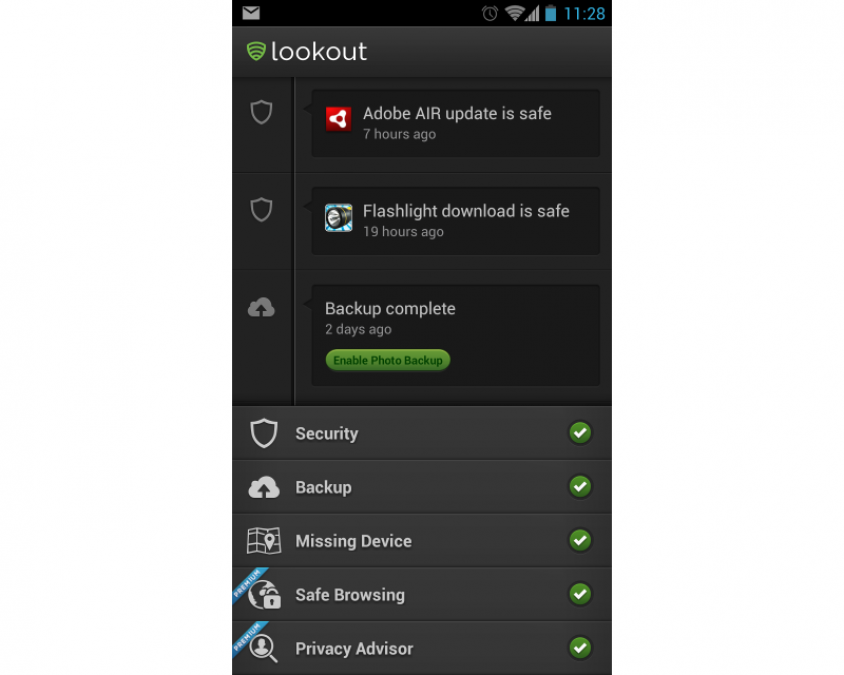
Android security threats are nothing new – they are a very real problem of having an open source operating system that anyone can access the source code for and go digging for possible attacks. Lookout can protect against a staggering number of existing threats, and is constantly updating to protect against new ones as they appear in the wild. The main danger is with apps that redirect your calls through premium rate lines and SMS networks, costing you huge amounts of money – apps like Lookout make sure that doesn’t happen.
We installed a range of different apps from the Google Play store, which all got scanned and passed clean before we started using them – it’s an unobtrusive process that doesn’t drag you away from whatever app you have running unless there’s a problem, so you can simply install and forget about it.
Backup is completely transparent, saving both your contacts and call logs to the Lookout website. This lets you monitor your phone if its gets stolen, giving you a record to take to your network provider to prevent any unwanted charges.
Perhaps the best feature is Find my Phone – it uses the Wi-Fi, cellular and GPS signals from your phone to locate it on a map on the Lookout website, send you an email with its location and even let you activate a siren to help you find it if you’ve lost it down the back of the sofa.

You can download Lookout for free, but you’ll only have access to its more basic features. For its more advanced functions such as Safe Browsing, Remote Lock & Wipe and Privacy Advisor, you’ll need to upgrade to the premium service. It costs £1.99 a month, or £20 annually, but whether you should pay will depend on how often you lose your phone or visit questionable websites.
The remote Lock and Wipe tool is a powerful one, letting you lock down your phone or completely erase it through the Lookout website. If you’ve lost your phone and can’t locate it using the Find My Phone feature, or it’s been stolen and you want to be sure your personal information can’t be extracted, you can push a wipe command and factory reset the device.

Safe Browsing can scan websites for malicious links and code, but only if you use the default Android browser – this is a big problem if you’ve made the switch to Chrome, or are running a custom ROM that lacks the default browser, as neither are compatible.
Details | |
|---|---|
| Price | £0 |
| Details | www.lookout.com |
| Rating | **** |










