Adobe Reader X review
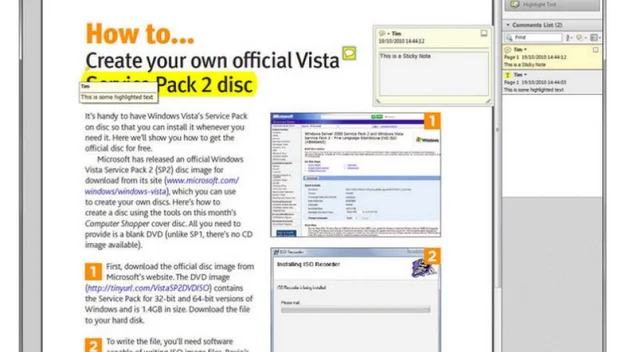
Adobe Reader X offers improved security and a bunch of useful new features that make the PDF viewing experience more enjoyable.
The latest version of Adobe’s PDF viewer, Reader X, has a completely reworked interface, with streamlined menus and toolbars. A lot of the functions now live in expandable task panes neatly organised on the right hand side of the window and users can also add commonly-used functions to the main toolbar.
There’s a focus on Acrobat’s read mode, as the menu bar, tabs and toolbars are hidden when you enter the mode. It’s now the default viewing mode for web-hosted PDFs opened in the browser and it’s a major improvement. It makes switching between reading webpages and PDFs within your browser almost seamless.
Reader’s standard functions are still there when you need them though. Simply move your mouse down to the bottom of the document to reveal the toolbar, which has options for saving, printing, navigating through pages, adjusting the zoom and returning to the full Reader experience.
Adobe says that more than 90 per cent of internet-connected computers have Reader installed and, as a result, security was something that the company has taken very seriously. With Reader X, Adobe has added a Protected Mode, which restricts Reader to displaying PDF files inside a sandboxed environment – which prevents them from executing any malicious actions.
What’s more, commenting is now available in Reader for the first time, which allows you to mark up documents with the sticky notes and highlighter tools. You can also view and search through all annotations in the document using the comments list – and if the PDF was created in Acrobat X Pro, full commenting functionality can be enabled for Reader X viewers.
The Share panel enables you to send the current PDF via email or by using one of two free online services. SendNow allows you to automatically upload your current document to Adobe’s servers, emailing the download link to your recipients. CreatePDF gives Reader X users the ability to convert files to PDF.
Of course, CreatePDF’s tools are not as comprehensive as those in the full version of Acrobat, but it’s a useful update of the free software. Reader X does its main job – displaying PDFs – much better than Reader 9 did. For that reason, it continues to be our PDF reader of choice.
Details | |
|---|---|
| Price | £0 |
| Details | www.adobe.com |
| Rating | ***** |









