Xara Web Designer 11 Premium Review

Web Designer was already excellent, and incremental updates keep version 11 at the top
Specifications
OS Support: Windows XP or later, Minimum CPU: Intel Celeron or newer, AMD Sempron or newer, Minimum GPU: Not stated, Minimum RAM: 500MB, Hard disk space: 300MB
There’s usually acres of HTML, javascript and other arcane code behind even the most minimal websites, but the majority of us would probably rather not peek behind the curtain. Xara’s Web Designer provides a great way to build websites with a simple WYSIWG editor. As with earlier releases, Web Designer 11 comes as either a standard version containing a generous set of core features, or the bells-and-whistles Premium which we’re reviewing here.
The first bit of good news is that the price has fallen slightly since our last review: the standard software costs £35, Premium is £70, and upgrades to the latter from earlier releases cost from £30-£45. There are no dramatic changes in this version, but several new features reflect trends in web design toward fewer pages, increased scrolling, and sliding, fading or other animated elements. More significantly, Web Designer 11 Premium introduces a beta version of cloud.xara, a cloud-hosted platform for simple editing via the web.

The program starts being helpful from when you first install it
There’s been no obvious update to Web Designer’s interface, but it still looks fresh and, given the huge amount of features to cram in, surprisingly uncluttered. At the left, a large pane holds the preview of the page you’re working on, while to the right the Page & Layer gallery lets you navigate between the pages of your site, drill down within their structure and show, hide or lock layers. Expanding galleries docked at the right include the all-important Designs gallery, which is home to a large amount of free content including graphical elements, buttons, widgets, themes and so on.
The interactive introduction document which loads automatically when you first open the software is ideal for novices. This five-page website walks you through common web design concepts, shows you how to create, modify and preview them on the document itself, and gives an insight into some of Web Designer’s more advanced features.
While Web Designer won’t make you an expert overnight, it’s commendably easy to get started. Text, images and other elements can all be placed freely on the page, with guidelines appearing as necessary to help you align them with the edges or centre of other elements, or with the page itself. It’s simple to group or ungroup elements to keep them together, and to make them repeat on all pages of a site. A new sticky feature also lets you keep elements stationary while the user scrolls the page.
It’s surprising how quickly you can find yourself doing something quite advanced: it took us less than five minutes to open a site created in version 9, reposition the social media buttons, make them stick in place during scrolling and apply the change to the whole site.

Here we’re modifying Twitter, Facebook and email buttons so that they stick in place while the page scrolls
Web Designer can also cater to a wide variety of screen sizes and input methods with its Responsive Web Design feature, which makes several variants of a site with widths to suit various screens. You can then choose which edits will replicate across them all to minimise effort. For the best results you might want to manually create different crops in your images or drop certain elements or content from your mobile site for simplicity, while keeping core text and menu options shared across all variants. When published, all the width variants are contained in a single dynamic HTML file, and the most apt one displayed to suit the host device.
Synchronising site changes using either Dropbox or Google Drive is now supported for the first time. Although you have to set up synchronisation of the .xar or .web project file from within the relevant cloud app, once that’s done, multiple users can work on the same site, save their changes and have them replicate automatically to all. It’s great for when multiple designers are working on larger projects, but if two users make changes at the same time, the software can’t handle merging them into a single updated file.
The new cloud editing function is currently light on features and displays a prominent ‘BETA’ sash, but our first impressions were very positive. Rather than modifying the live website, it’s effectively a web version of Web Designer which works on projects stored in Dropbox or Google Drive. Configure your Xara working directory so it’s on your cloud drive, and cloud.xara will let you, or anyone else to whom you grant access, open projects and make changes from a browser.
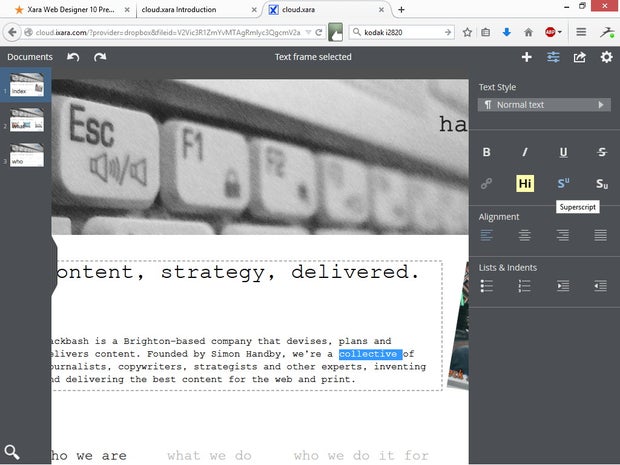
Cloud.xara editing is only a beta, but it’s a good idea with strong potential
Cloud editing should work in most browsers running on any platform, although in practice a smartphone screen was just too small to be practical – Xara has PCs, Macs, iPads or other tablets in mind. At present, users are limited to editing simple text or picture elements which aren’t part of a group or subject to effects like shadows, but Xara says that it’s working to add more features. As it stands today, clients or colleagues without their own copy of Web Designer could make basic updates to a site, have them automatically replicate to your computer, and even publish them to the live site without needing to involve you.
We’re not sure that there’s enough new in version 11 to merit an upgrade from Web Designer 10, unless you desperately need its cloud features. It’s still not possible to see or edit the code Web Designer generates, you can’t zoom in on the page thumbnails and gallery previews, and there’s no navigator to help you understand the hierarchy of a site’s content either.
It’s hard to find anything else negative to say, however. Whether you’re a web design novice or a more experienced creative looking for a no-code way to generate design-led sites, Web Designer 11 Premium is an excellent buy for new users and a worthy upgrade from version 9 or earlier.
| System requirements | |
|---|---|
| OS Support | Windows XP or later |
| Minimum CPU | Intel Celeron or newer, AMD Sempron or newer |
| Minimum GPU | Not stated |
| Minimum RAM | 500MB |
| Hard disk space | 300MB |
| Buying information | |
| Price including VAT | £70 |
| Supplier | www.xara.co.uk |
| Details | www.xara.co.uk |
| Product code | Not stated |









